
Gravity Sketch is free on Steam
Get free Gravity Sketch on Steam. This paid game has been free for a while. If you add the game to your library while the free game deal is still active, the game will be yours permanently. You can find free games and get information about games with Freegames.codes.
Gravity Sketch system requirements:
Minimum system requirements:-
Minimum:
- Requires a 64-bit processor and operating system
- OS: Windows 10
- Processor: Intel Core i5 4590 or AMD FX 8350 or greater.
- Memory: 4 GB RAM
- Graphics: GeForce GTX 970 or AMD Radeon R9 290 or better
- Storage: 2 GB available space
- VR Support: SteamVR
-
Recommended:
- Requires a 64-bit processor and operating system










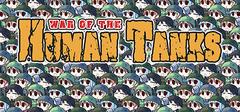

About Gravity Sketch:
Gravity Sketch is a 3D design and collaboration tool that enables you to create cars, sneakers, furniture, characters and more. If you are a designer or an artist, this is a great tool to easily express your ideas and solve complex design challenges working directly in 3D at any scale.
Categories: Tracked Controller Support ,VR Only
Frequently Asked Questions:
Step 1: Click "Get It Free" button.
Step 2: After clicking the "Get It Free" button, you will be redirected to the game's page on the Steam store. You should see a green "Play Game" or "Add to Library" button on the page. Click it.
Step 3: A new window will open confirming that you want to add the game to your Steam library. Go through the installation prompts by clicking "Next" until you reach the end. Then, click "Finish" to add the game to your library.
Step 4: The game should now be in your Steam library. To play it, you'll need to install it first. Do this by navigating to your library, clicking on the game, and then clicking the "Install" button. Once the game is installed, you can launch it directly from your Steam library.
You should log in to Steam to download and play it for free.
Use the `/cat` command to activate the Steam category. Once activated, when games like Gravity Sketch become free, the Free Games Discord bot will share them in your Discord server. For more information about the Discord bot, click here.
Gravity Sketch can playable the following platforms: Windows
The genres of the game are Tracked Controller Support ,VR Only .
Gravity Sketch supports the following languages: English, German, Spanish - Spain, Japanese
The game relased on Aug 15, 2017
Gravity Sketch Limited
Gravity Sketch Limited
The game is currently free. If you add the game to your library within the time specified in the free game offer, the game will be permanently yours.
The game has Gravity Sketch is a 3D design and collaboration tool that enables you to create cars, sneakers, furniture, characters and more.
If you are a designer or an artist, this is a great tool for your creative exploration; easily express your ideas and solve complex design challenges working directly in 3D at any scale.
Create 3D sketches, fully surfaced sketch models, environments, and works of art, all with a fun and intuitive toolset that makes working in 3D easy.
To continue with your workflow, export your work as OBJ, FBX or IGES files for downstream CAD workflow as well as take screenshots from various angles to use as an underlay in your classic 2D sketching workflow with perfect perspective.
Collaborate with others by jumping together into the same Collab room where you can share your ideas in a virtual studio, review session as well as co-creating together from anywhere in the world.
If you are looking to jump from VR into using your desktop toolset, you can do it by using LandingPad, the Gravity Sketch cloud platform. You will be able to upload images, sketches, 3D models so you can access them on VR and desktop. Through LandingPad you will also be able to visualize your 3D sketches as well as export them as OBJ, FBX or IGES, GLTF and USDZ.
Gravity Sketch was born out of the shared mission to democratize 3D creation and allow creative teams to be able to have spatial communication from the very beginning of the design process.
Wondering about some interesting features?
The game has 131 recommendations.
Comments
0