
Tiny Shooters is free on Steam
Get free Tiny Shooters on Steam. This paid game has been free for a while. If you add the game to your library while the free game deal is still active, the game will be yours permanently. You can find free games and get information about games with Freegames.codes.
Tiny Shooters system requirements:
Minimum system requirements:-
Minimum:
- Requires a 64-bit processor and operating system
- OS: Windows7/Windows8.1/Windows10/Windows 11, 64-bit
- Processor: Intel Core i3-2340UE
- Memory: 8 GB RAM
- Graphics: NVIDIA GeForce GTX 750
- DirectX: Version 9.0
- Network: Broadband Internet connection
- Storage: 160 MB available space
- Sound Card: any
- VR Support: no vr support
-
Recommended:
- Requires a 64-bit processor and operating system
- OS: ]Windows10/Windows 11, 64-bit
- Processor: Intel Core i5-12400T
- Memory: 16 GB RAM
- Graphics: NVIDIA GeForce GTX 1060
- DirectX: Version 11
- Network: Broadband Internet connection
- Storage: 165 MB available space
- Sound Card: any
- VR Support: no vr support







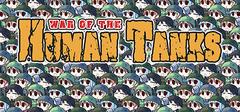




About Tiny Shooters:
Engage in fast-paced 2D deathmatch action! Choose from 9 unique characters, collect weapons, grenades, and health packs as you battle for supremacy in a 5-minute showdown. Play against friends or bots in this thrilling shooter game where every kill counts!
Categories: Single-player ,Multi-player ,PvP ,Online PvP
Frequently Asked Questions:
Step 1: Click "Get It Free" button.
Step 2: After clicking the "Get It Free" button, you will be redirected to the game's page on the Steam store. You should see a green "Play Game" or "Add to Library" button on the page. Click it.
Step 3: A new window will open confirming that you want to add the game to your Steam library. Go through the installation prompts by clicking "Next" until you reach the end. Then, click "Finish" to add the game to your library.
Step 4: The game should now be in your Steam library. To play it, you'll need to install it first. Do this by navigating to your library, clicking on the game, and then clicking the "Install" button. Once the game is installed, you can launch it directly from your Steam library.
You should log in to Steam to download and play it for free.
Use the `/cat` command to activate the Steam category. Once activated, when games like Tiny Shooters become free, the Free Games Discord bot will share them in your Discord server. For more information about the Discord bot, click here.
Tiny Shooters can playable the following platforms: Windows
The genres of the game are Single-player ,Multi-player ,PvP ,Online PvP .
Tiny Shooters supports the following languages: English**languages with full audio support
The game relased on Oct 19, 2024
Thetinyverse
madilumar
The game is currently free. If you add the game to your library within the time specified in the free game offer, the game will be permanently yours.
The game has
Welcome to Tiny Shooters, an intense 2D multiplayer shooter! Dive into a 5-minute deathmatch where every shot and every move matters. Players can choose from 9 unique characters, each with their own style, and enter the battlefield for an adrenaline-packed showdown.
Don't worry if there aren't any players online – the game automatically adds bots to keep the action going! Collect a variety of weapons, including guns, grenades, and power-ups like health packs, to outplay and outgun your opponents.
The goal is simple: rack up the most kills to claim victory! Explore different strategies, whether you're sniping from afar or getting up close with powerful weapons. Can you outlast the chaos and become the top scorer?
Key Features:
9 Characters to Choose From: Select your favorite character to represent you in battle.
Multiplayer Deathmatch: Compete against players or bots in high-octane 5-minute matches.
Power-Ups: Find and collect bullets, grenades, health, and different guns to gain an edge over your opponents.
Bots for Offline Action: No players online? No problem! Bots fill in to keep the action alive.
Top-Score Wins: Aim for the highest kill count to take the crown at the end of each match.
Comments
0