
Heavy Dreams is free on Steam
Get free Heavy Dreams on Steam. This paid game has been free for a while. If you add the game to your library while the free game deal is still active, the game will be yours permanently. You can find free games and get information about games with Freegames.codes.
Heavy Dreams system requirements:
Minimum system requirements:-
Minimum:
- OS *: Windows 7
- Processor: Intel® Core™ i3-8300T Processor 3.2 GHZ or equivalent
- Memory: 8 GB RAM
- Graphics: NVIDIA GeForce GTX 970 4 GB or equivalent
- Storage: 140 MB available space
-
Recommended:
- OS *: Windows 7
- Processor: Intel® Core™ i3-8300T Processor 3.2 GHZ or equivalent
- Memory: 8 GB RAM
- Graphics: NVIDIA GeForce GTX 970 4 GB or equivalent
- Storage: 140 MB available space










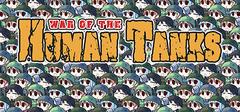
About Heavy Dreams:
A boy. A laptop. A dream. In this game, you search through a young teenager's laptop, trying to find out his story. Solve hidden puzzles and read between the lines that he wrote in your quest to unravel the mystery of Jay Zhang.
Categories: Single-player
Frequently Asked Questions:
Step 1: Click "Get It Free" button.
Step 2: After clicking the "Get It Free" button, you will be redirected to the game's page on the Steam store. You should see a green "Play Game" or "Add to Library" button on the page. Click it.
Step 3: A new window will open confirming that you want to add the game to your Steam library. Go through the installation prompts by clicking "Next" until you reach the end. Then, click "Finish" to add the game to your library.
Step 4: The game should now be in your Steam library. To play it, you'll need to install it first. Do this by navigating to your library, clicking on the game, and then clicking the "Install" button. Once the game is installed, you can launch it directly from your Steam library.
You should log in to Steam to download and play it for free.
Use the `/cat` command to activate the Steam category. Once activated, when games like Heavy Dreams become free, the Free Games Discord bot will share them in your Discord server. For more information about the Discord bot, click here.
Heavy Dreams can playable the following platforms: Windows
The genres of the game are Single-player .
Heavy Dreams supports the following languages: English**languages with full audio support
The game relased on Sep 1, 2018
JMC Games
JMC Games
The game is currently free. If you add the game to your library within the time specified in the free game offer, the game will be permanently yours.
The game has The year is 2060. You go into your attic, and you find an old laptop. Ancient stuff, maybe 2010s. Out of curiosity, you plug it in to see what happens, and to your shock, it works! You decide to explore. The further you go, the more you discover about Jay Zhang, the former owner of the laptop, his exploits, and his ultimate fate. Uncover the secrets of this boy, and find out what happened on that laptop almost 50 years ago.
FEATURES:
- Search through a boy’s computer, solve hidden puzzles, and discover what happened to cause the computer to end up where it did. Puzzles will take you through journal entries, mini games, and other apps on the computer.
- Navigate through files and comics that Jay wrote and retro video games that Jay played – in short, get acquainted with the person behind the screen.
- No app is without purpose - everything either asks a question or gives an answer.
- Laugh, cry, and roll your eyes at a child throughout his teenage years.
The number of achievements in the game is 6.
Comments
0